The internet has been super slow and evil it’s driving me crazy already. Anyway, patience is a virtue I’m trying to acquire and practice and somehow it has paid off. While (patiently) looking for something online, I stumbled upon this amazing piece of application: Windows Writer. I’m not exactly one to write software reviews so don’t expect some expert pros-cons kind of writing here. I just blogged this cause i wanted to share. 
This is basically a third-party blog-writing application. Whatever you call it. Kind of like Wordpress? I love how you can blog and see exactly how the entry would look like. It’s slower compared to just using your browser but I find this one neat, organized and, well, useful. Well at least for OC people like me who love organization, workflow, etc. From what I’m seeing, the interface will be the same with whatever blogging service you are using. You can also edit previous blog posts and save posts/drafts locally or online.

Preview your posts before publishing? iLove.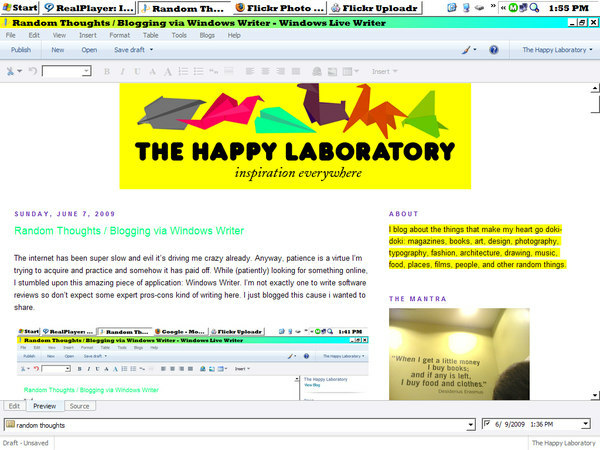
You can even add multiple accounts if you have other blogs/accounts. It supports a long list of blogging platforms/services so compatibility shouldn’t be an issue. The first time you open your application, it will ask for your blog URL, username and password. It all starts from there. Quite easy, cause I was able to make this work, haha. You will still probably use your web browser especially if you host your photos somewhere else, but basic tasks can be done in the application itself.
Learn more about it here and here. Or go download it straight here. Obvs, it’s PC only.






No comments:
Post a Comment